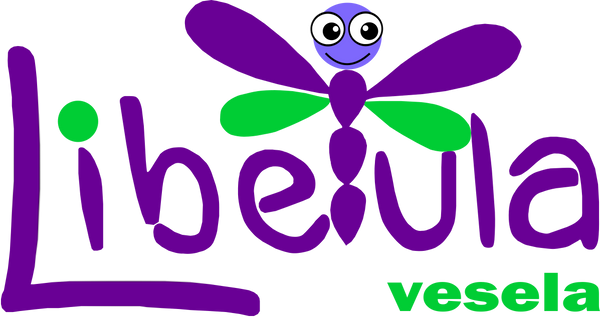Din cauza numarului foarte mare nu toate jocurile au descrierea completa. Daca doriti sa completam descrierea pentru acest produs va rugam sa ne comunicati acest lucru in fereastra de chat a magazinului.
CORELDRAW TECHNICAL SUITE 2023 (1 PC, LIFETIME) - PC - OFFICIAL WEBSITE - MULTILANGUAGE - WORLDWIDE
CORELDRAW TECHNICAL SUITE 2023 (1 PC, LIFETIME) - PC - OFFICIAL WEBSITE - MULTILANGUAGE - WORLDWIDE
Nu s-au putut incarca locatiile de ridicare
CORELDRAW TECHNICAL SUITE 2023 (1 PC, LIFETIME) - PC - OFFICIAL WEBSITE - MULTILANGUAGE - WORLDWIDE
Activation region: WORLDWIDE
Download platform: Official website
Release date: 1 Apr 2023
Publisher: Corel
Languages: MULTILANGUAGE
How to activate:
- Download and Install: First, download and install the software from the official Corel website.
- Launch the Trial Version: Open the trial version of CorelDRAW Technical Suite 2023.
- Then immediately close the application.
- Activate with Serial Number:
- A trial dialog will appear with options: “Buy Now” or “Already Purchased.” Click the “Already Purchased” button (usually in the lower left corner).
- In the next window, enter the serial number provided on your Corel Store receipt.
- Click the “Connect” button to complete the activation.
CorelDRAW Technical Suite 2023 is a comprehensive collection of applications designed for high-impact technical design and documentation. Here are some key features:
Features:
- Precise Tools - Find a range of precise illustration and design tools to create detailed technical documentation with exact specifications.
- Productive Workflow - Enjoy a seamless workflow from opening 2D and 3D source files, photos, documents, and data to producing, reviewing, and publishing technical communications.
- Comprehensive Suite - CorelDRAW Technical Suite includes professional design applications for authoring technical documentation, reviewing, and publishing detailed illustrations with ease.
- Collaborative Integration - Connect with cross-functional teams and clients using popular authoring systems integration—from project creation and authoring to collaborative review and output.
Experience a seamless transition from 3D design to illustration
Turn repurposed 3D engineering data into detailed technical illustrations with ease, thanks to a new thread workflow that reduces the complexities of working with bolts imported from XVL Studio Corel Edition. By referencing the center and edges of a threadless bolt, the new 3-Point Thread tool accurately snaps to the sides of your bolt as you drag the thread along it. The new Remove Border tool takes effortless thread and well creation even further, by removing the redundant outer lines of the projected shape with one click. Changing the thread properties on your new, realistic-looking bolt is no longer a tedious task, as the Remove Border toggle transforms the thread into a single, clean object for easy editing. Technical illustrators who leverage 3D designs from existing sources will benefit from additional updates that bridge the gap between CAD and illustration. Now links on parts in XVL Studio will be converted to HTML links when imported to Corel DESIGNER, and variable part names used in the Assembly Tree will map to Corel DESIGNER for added consistency.
Work faster with a reimagined approach to technical illustration
Experience streamlined technical illustration with your frequently used tools concentrated where they matter most–at your fingertips. A reconfigured Projected Axes docker brings commonly used technical drawing tools and settings to the forefront of your illustration workspace, starting with Move Along Axis controls. Now there’s no need to switch between dockers or other UI controls to move objects on a plane, and with the cube visible, moving elements along the projected axis is much more intuitive. A new Projection Shortcut makes projecting shapes in and out of parallel perspective instantaneous, and new Projection Bookmarks turn what was once a time-consuming process into time savings. Pin custom perspective settings on your illustration for later, and when you’re ready to work on that unique plane again, simply click the bookmark indicator on your drawing and your saved settings will reappear.
Create complete spare parts pages with impressive new functionality
Create detailed spare parts pages with complete control, thanks to a series of noteworthy new features purpose-built to power discrete manufacturing workflows. Now you can import .DES, .CDR, and spreadsheet files into Corel DESIGNER’s Sources docker to couple technical illustrations with specifications in tables. Working with linked assets couldn’t be easier, with the ability to sync changes to designs and data when the files are edited elsewhere. And with new support for interactive SVG files, you can convey parts information with even more clarity by linking drawing callouts to table rows, so that on hover, the corresponding information is highlighted. What’s more, interactive SVG support extends to export, so you can publish fully interactive documentation online.
Work better together with collaborative asset management, review and approval
Enough wasted time already! CorelDRAW® Technical Suite’s asset management and collaboration tools offer technical illustrators and technical graphics users powerful new ways to stay connected with colleagues and clients as remote work becomes the new normal. Access and manage all your assets from one central location and share libraries of symbols across teams. When changes are made to shared symbols by you or others, you can sync the updates to ensure you’re always working with the most current asset. When it’s time to share your document for review, you can gather live comments and annotations from one or many contributors right within your shared Corel DESIGNER file. As your reviewers collaborate in real-time to approve a design, you can reply and resolve feedback simultaneously to gain some serious project momentum. An intuitive new project dashboard makes storing, organizing, and sharing cloud files a breeze, while an enhanced Comments docker streamlines filtering through feedback.
Transform technical designs into compelling marketing assets
This fully-loaded suite for visual communication extends well beyond classic technical illustration. With dedicated applications for professional image editing, page layout, front management, and more, CorelDRAW Technical Suite has all the tools you need to drive marketing success. Take technical drawings to the next level with CorelDRAW’s powerful vector illustration and page layout tools to create captivating marketing materials, from brochures and packaging, to web graphics and sales aids. Try out the new Draw in Perspective feature, available in Corel DESIGNER and CorelDRAW, to add creative touches in 1, 2 or 3-point perspective, and take advantage of new Multipage View to manage and edit all your project’s pages in central view. Enjoy an integrated workflow with Corel PHOTO-PAINT™, adding professional photo editing to your design arsenal, and get persuasive with eye-catching text, thanks to a realm of advanced typography tools and direct access to over 1,000 Google Font families. CorelDRAW Technical Suite truly can do it all!
Totul a mers fara probleme, fara activari telefonice sau alte artificii. Recomand cu incredere!
Distribuie

You can find the CorelDraw download and activation guide HERE.