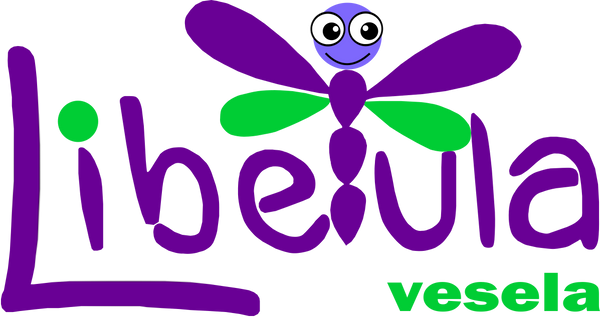[title]
[message]AGE OF EMPIRES II: DEFINITIVE EDITION - WINDOWS STORE - MULTILANGUAGE - WORLDWIDE - PC
AGE OF EMPIRES II: DEFINITIVE EDITION - WINDOWS STORE - MULTILANGUAGE - WORLDWIDE - PC
Nu s-au putut incarca locatiile de ridicare
AGE OF EMPIRES II: DEFINITIVE EDITION - WINDOWS STORE - MULTILANGUAGE - WORLDWIDE - PC
Activation region: WORLDWIDE
Download platform: Windows Store - How to activate, download and install from Windows Store
Release date: 13 Nov 2019
Publisher: Microsoft Studios
Languages: MULTILANGUAGE
Age of Empires II: Definitive Edition celebrates the 20th anniversary of one of the most popular strategy games ever with stunning 4K Ultra HD graphics, a new and fully remastered soundtrack, and brand-new content, “The Last Khans” with 3 new campaigns and 4 new civilizations.
Explore all the original campaigns like never before as well as the best-selling expansions, spanning over 200 hours of game play and 1,000 years of human history. Head online to challenge other players with 35 different civilizations in your quest for world domination throughout the ages.
Choose your path to greatness with this definitive remaster to one of the most beloved strategy games of all time.
System Requirements
Minimum:
- Requires a 64-bit processor and operating system
- OS: Windows 10 64bit
- Processor: Intel Core 2 Duo or AMD Athlon 64x2 5600+
- Memory: 4 GB RAM
- Graphics: NVIDIA® GeForce® GT 420 or ATI™ Radeon™ HD 6850 or Intel® HD Graphics 4000 or better with 2 GB VRAM
- DirectX: Version 11
- Network: Broadband Internet connection
- Storage: 30 GB available space
- Additional Notes: 2GB of video memory + 4GB of system memory required
Recommended:
- Requires a 64-bit processor and operating system
- OS: Windows 10 64bit
- Processor: 2.4 Ghz i5 or greater or AMD equivalent
- Memory: 8 GB RAM
- Graphics: Nvidia® GTX 650 or AMD HD 5850 or better
- DirectX: Version 11
- Network: Broadband Internet connection
- Storage: 30 GB available space
ACESTA NU ESTE UN PRODUS FIZIC CI UN COD DE ACTIVARE PENTRU DESCARCAREA JOCULUI DE PE CELE MAI POPULARE PLATFORME DIN LUME
Cea mai simpla modalitate de a valorifica un card cadou sau un cod este sa accesați microsoft.com/redeem. Daca dvs. sau familia dvs. aveți mai multe conturi Microsoft, asigurați-va ca sunteți conectat la cel pentru care doriți sa aplicați cardul cadou sau codul. Apoi introduceți codul de 25 de caractere, selectați Urmatorul și urmați instrucțiunile de pe ecran.
Consultați Gasiți-va descarcarile și cheile de produs pentru mai multe informații despre descarcarea și instalarea aplicațiilor și jocurilor.
Distribuie

Din cauza numarului foarte mare nu toate jocurile au descrierea completa. Daca doriti sa completam descrierea pentru acest produs va rugam sa ne comunicati acest lucru in fereastra de chat a magazinului.