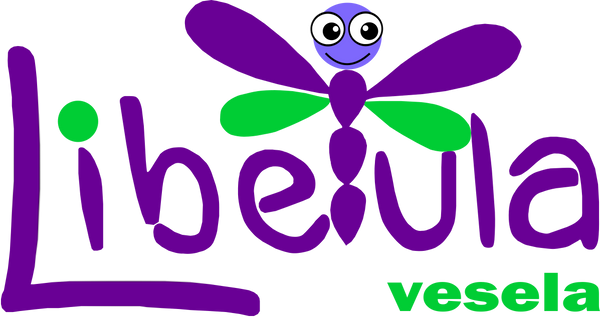[title]
[message]NORTON 360 DELUXE + 25 GB CLOUD STORAGE (3 DEVICES, 1 YEAR) - OFFICIAL WEBSITE - MULTILANGUAGE - EU - PC
NORTON 360 DELUXE + 25 GB CLOUD STORAGE (3 DEVICES, 1 YEAR) - OFFICIAL WEBSITE - MULTILANGUAGE - EU - PC
Couldn't load pickup availability
NORTON 360 DELUXE + 25 GB CLOUD STORAGE (3 DEVICES, 1 YEAR) - OFFICIAL WEBSITE - MULTILANGUAGE - EU - PC
Activation region: EU
Download platform: Official website
Release date: 0 Jan 1900
Publisher: AcademySoft
Languages: MULTILANGUAGE
Real-time Threat Protection
Multi-layered, advanced security helps protect against existing and emerging malware threats to your devices, and helps protect your private and financial information when you go online.
Secure VPN
Browse anonymously and securely with a no-log VPN. Add bank-grade encryption to help keep your information like passwords and bank details secure and private.
Dark Web Monitoring
Powered by LifeLock
We monitor and notify you if we find your personal information on the Dark Web.
Password Manager
Easily create, store, and manage your passwords, credit card information and other credentials online - safely and securely.
25GB Cloud Backup
Automatic, secure cloud backup for PCs – to store and protect important files and documents against hard drive failures, stolen devices and even ransomware.
SafeCam
Get notified if cybercriminals try to use your webcam, and we can help block them.
THIS IS NOT A PHYSICAL PRODUCT BUT AN ACTIVATION CODE TO DOWNLOAD THE GAME FROM THE WORLD'S MOST POPULAR PLATFORMS.
ACTIVATION OF THE CODE IS DONE ON THE OFFICIAL WEBSITE OF THE MANUFACTURER!
Warning! This product is region-locked, it CAN be activated and played ONLY in Europe.
Notes:
Uninstall the previous versions before installing the new version.
How to use:
- Sign Into Norton.
- If you are not signed in to Norton already, you will be prompted to sign in. Type in your email address and password for Norton, and click Sign In.
- If you do not have an account, click Create account, and then complete the sign-up process.
- Click https://my.norton.com/onboard/home/setup
- In the Get Started window, click Enter a new product key to continue.
- Type the product key and click >.
Warning!!! Brand New Norton 360 Enrollment Version Provides Continuous Protection - Renews Automatically each year. (Enrolment with Norton is required)*.*Enrolment - Credit/Debit Card or PayPal required for activation (Auto Renewal directly with Norton) can be switched off at any time. Norton advise of renewal price 30-45 days before the end of subscription. This gives plenty of time to review your current subscription & protection plan & to adjust or cancel your auto renewal with Norton if you wish to.
Share