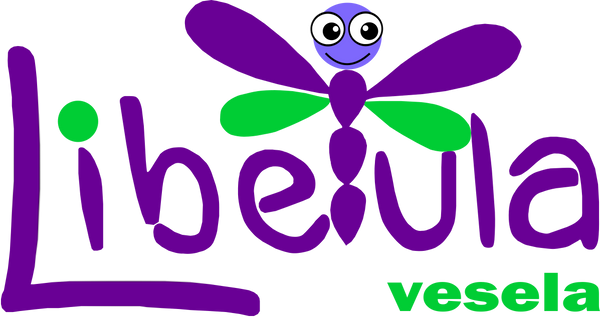[title]
[message]MICROSOFT FLIGHT SIMULATOR (PREMIUM DELUXE EDITION) (WINDOWS 10) - WINDOWS STORE - PC - WORLDWIDE - EN
MICROSOFT FLIGHT SIMULATOR (PREMIUM DELUXE EDITION) (WINDOWS 10) - WINDOWS STORE - PC - WORLDWIDE - EN
Couldn't load pickup availability
MICROSOFT FLIGHT SIMULATOR (PREMIUM DELUXE EDITION) (WINDOWS 10) - WINDOWS STORE - PC - WORLDWIDE - EN
Activation region: WORLDWIDE
Download platform: Windows Store - How to activate, download and install from Windows Store
Release date: 17 Aug 2020
Publisher: 0
Languages: EN
THIS IS NOT A PHYSICAL PRODUCT BUT AN ACTIVATION CODE TO DOWNLOAD THE GAME FROM THE WORLD'S MOST POPULAR PLATFORMS
The easiest way to redeem a gift card or code is to go to microsoft.com/redeem . If you or your family have multiple Microsoft accounts, make sure you're signed in to the one you want to apply the gift card or code to. Then enter the 25 character code, select Next and follow the instructions on the screen.
See Find your downloads and product keys for more information about downloading and installing apps and games.