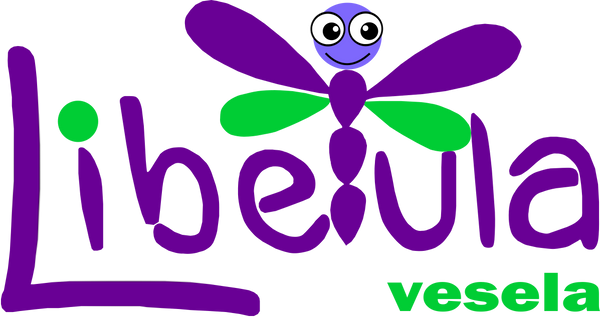[title]
[message]INPIXIO PHOTO STUDIO 10 ULTIMATE KEY (LIFETIME / 1 PC) - PC - OFFICIAL WEBSITE - MULTILANGUAGE - WORLDWIDE
INPIXIO PHOTO STUDIO 10 ULTIMATE KEY (LIFETIME / 1 PC) - PC - OFFICIAL WEBSITE - MULTILANGUAGE - WORLDWIDE
Couldn't load pickup availability
INPIXIO PHOTO STUDIO 10 ULTIMATE KEY (LIFETIME / 1 PC) - PC - OFFICIAL WEBSITE - MULTILANGUAGE - WORLDWIDE
Activation region - WORLDWIDE
Download platform: Official website
Release date: 1.10. 2015
Publisher: inPixio
InPixio Photo Studio Ultimate is a program for editing photos that is available on Windows and Mac. Thanks to smart technology, it can improve the quality and tones of an image in less than a second.
Additionally, InPixio lets you delete objects that ruin a photo, change the background, adjust the perspective, and add a soft focus to shift the emphasis of the scene. The inPixio software also offers a set of LUTs that allow changing the style of an image with a single click.
InPixio Photo Studio 10 Ultimate Features:

Add tags and ratings to your photographs
When working with RAW images, you can view and add information about the photos. InPixio lets you find out the date and location of the photoshoot, add tags, and copyright information. Thanks to such functionality, you can upload the photo to online platforms like Flickr.
Convenient Filmstrip panel
If you make use of a legal inPixio Photo Studio 10 Ultimate download, you'll gain access to an interactive panel that allows users to filter their photos by date, camera type, file format, and other parameters. You can make and cancel changes directly via the panel by simply right-clicking the image.
Collection of over 100 presets
You can use presets (conveniently divided into categories) to enhance your photos.
Thanks to these tools, your photos will look more natural, as you can change the color temperature and scheme.
Automatic object removal
Thanks to the automatic deletion function, you can remove any object or person from a photo without damaging its quality. The program detects contrasts automatically. So, all you have to do to delete an object is simply select it in the image.
System Requirements
| Operating System | Windows 10, 8.1, 8, 7, Vista Mac OS 10.11 and higher |
| Processor | Intel® or AMD processor |
| Storage | 700 MB of free disk space |
| RAM | 4 GB of RAM, 8 recommended |
| Screen Resolution | 1024x768 |
THIS IS NOT A PHYSICAL PRODUCT BUT AN ACTIVATION CODE TO DOWNLOAD THE GAME FROM THE WORLD'S MOST POPULAR PLATFORMS.
ACTIVATE THE CODE, DOWNLOAD AND INSTALL FROM THE MANUFACTURER'S OFFICIAL WEBSITE!
Share

Due to the very large number, not all games have the full description. If you want us to complete the description for this product, please let us know in the shop's chat window.