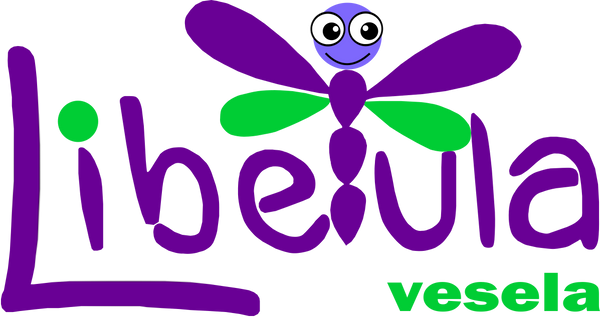[title]
[message]Binance Gift Card - activation
How Do I Redeem a Gift Card on Binance?
Step-by-step tutorial
It only takes a few steps to redeem a Binance Gift Card. Keep in mind that only verified Binance users can redeem gift cards on Binance.
How to redeem a gift card on the Binance app?
1. Log in to your Binance app and tap [More] - [Gift Card].

2. To redeem a Binance Gift Card to your Binance Wallet immediately, tap [Redeem to crypto] under the [Redeem] tab.

3. Enter the 16-character redemption code and tap [Redeem]. The funds will be credited to your Spot or Funding Wallet immediately.
How to redeem a gift card on the Binance website?
1. Log into your Binance account and scroll to the bottom of the page. Click [Gift Card].

2. Enter the 16-character redemption code and click [Redeem]. The funds will be credited to your Spot or Funding Wallet immediately.