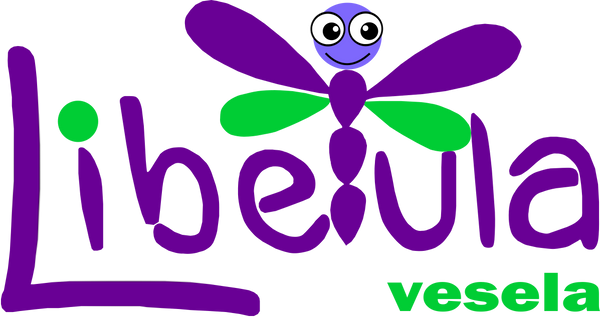To begin using NordVPN, you must activate your account using a 25-character “activation key”, which can be purchased from a physical or online retailer. This is the only method available for activating your account using the activation key.
To activate NordVPN with an activation key, follow the instructions below:
- Enter your NordVPN activation code and your email address, then click Continue.
- Check for the verification code in your email inbox.
- Copy the verification code from the email we sent you and paste it into the box.
- If you are a new NordVPN user, create a password for your Nord Account. Otherwise, type in your old password to log in.
- Download the NordVPN app.
After you've set up your NordVPN account with the activation code and downloaded the app - you'll need to install it. Read our blog's article on how to set up NordVPN.
If you experience any error when entering the activation code, please check our article on common issues with activation codes.