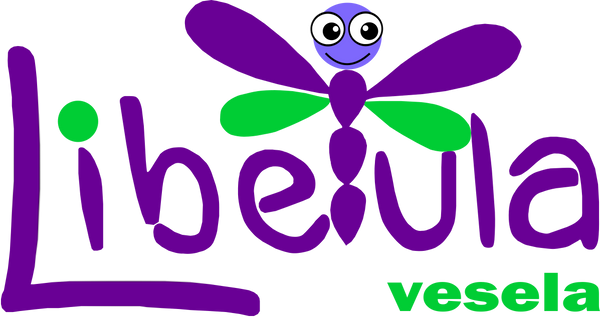original
The purchased product will be downloaded and installed based on the activation code(s) that you will receive by email after placing your order in our store. The download is made from the game manufacturers' platforms or those authorized by them.
ATTENTION! Check the product title to see if it is intended for the equipment you own: PC, Playstation PS3/4/5, Xbox, Nintendo, etc.
Romanian
Attention: Contains only the activation code (which is sent by email) - Does not contain the game or any physical element.
EA Games is the official platform of game producer Electronic Arts.
How do I redeem my activation code?
Make sure you're signed in to the EA app or Origin for Mac using the EA account you want to add the game to. This is especially important if you're a parent looking to add a game to your child's account.
Find the activation code
If the game hasn't already been added to your account, you can find the product key in the confirmation email after you purchase a game. Or check the box or manual inside the box.
Redeem your code at ea.com/redeem
- Go visit ea.com/redeem .
- For PC codes, click button . For all other platforms, click the button on the right below the button. Redemption/Redemption .
- Enter the product code, then click Next .
After you redeem the code, the game will appear in your account.
Redeem your product code in the EA app
- Launch the EA app.
- Sign in to your EA Account.
- Open My Library .
- Select Redeem code .
Redeem your product code in your EA Account Settings
- Go to myaccount.ea.com .
- Click on Redeem Product Code tab.
- Enter the product code, then click Next .
After you redeem the code, the game will appear in your account.
Redeeming your product code in the Origin client for Mac
- Sign in with the EA Account you want to add the game to.
- Go to the top menu on your computer to select Games and redeem your product code...
The Sims 3 codes
Some codes for bonus content in The Sims 3 must be redeemed on The Sims 3 website . Redeem your codes there to play your games and get any additional bonus content.
Classic games
Some of our classic games cannot be redeemed in the EA app or Origin and can only be played if you still have the game disc. These games include, but are not limited to:
- The Sims 1
- The Sims 2
- Battlefield 1942
- Vietnam Battlefield
- Command and conquer
- Medal of Honor
- Crysis
How do I redeem EA promo codes?
Promotional (promotional) codes can give you discounts on your purchases. Redeem the promotional code during the checkout process.
Promo code restrictions vary from game to game and promotion to promotion. Typically, you can't use them on games that are more than a month old, virtual currency, subscriptions and memberships, game time cards, third-party games, or with any other ongoing sale or promotion.
Find the code Offers and promotions
If you have an Deals & Promotions code that appears in-game, you can collect it directly from there. If you dismissed the in-game pop-up, you can still find the code in your EA Account Settings.
- Go to myaccount.ea.com .
- Click on Offers and Promotions .
- Find the code you want to redeem and click Copy Code , then follow the instructions under How to use .
CAREFUL!
Activation: the cd key is activated using Electronic Arts' EA App / Origin platform and instructions are sent via email.
The product name also specifies the area in which the code can be activated and your EA App / Origin account must be declared in that area:
- Worldwide - anywhere in the world
- ROW - activation anywhere in the world with a few exceptions. Ask via chat or phone to confirm that it can be activated in your country.
- EU - European Union
- EMEA - Europe, Middle East and Africa
- US or NA - United States
- ASIA - Asia
- PL - Poland
- RU - Russia
-
etc.
Digital download: the game can be downloaded, from the same EA App / Origin account, unlimitedly, without restrictions other than those imposed by EA Games.
Compliance: the code is valid/unused, having been extracted from the card/label in the original packaging or purchased as such.
Return policy: Original CD Key - delivered in 100% legal conditions and cannot be replaced/returned after use/sent via email.
About the content: the product does not include a manual, CD/DVD, box, card or any other physical element.
English
How do I redeem my product code?
Make sure that you log in to the EA app or Origin for Mac using the EA Account you want to add your game to. This is especially important if you're a parent who wants to add a game to your child's account.
Find your product code
If the game hasn't already been added to your account, you can find the product code in your confirmation email after you've bought a game. Or, check the box or manual inside the box.
Redeem your code at ea.com/redeem
- Go to visit ea.com/redeem .
- For PC codes, click on the Redeem button. For all other platforms, click the right button below the Redeem button.
- Type in your product code, then click Next .
Once you've redeemed your code, your game will appear in your account.
Redeem your product code in the EA app
- Launch the EA app.
- Log in to your EA Account.
- Open My Library .
- Select Redeem Code .
Redeem your product code in your EA Account Settings
- Go to myaccount.ea.com .
- Click on the Redeem Product Code tab.
- Type in your product code, then click Next .
Once you've redeemed your code, your game will appear in your account.
Redeem your product code in the Origin client for Mac
- Log in with the EA Account where you want to add the game.
- Go to your computer's top menu to select Games and Redeem Product Code...
The Sims 3 codes
Some codes for bonus content in The Sims 3 need to be redeemed on The Sims 3 website . Redeem your codes there to play your games and get any additional bonus content.
Classic games
Some of our classic games cannot be redeemed on the EA app or Origin and can only be played if you still have the game disc. Those games include, but are not limited to:
- The Sims (1)
- The Sims 2
- Battlefield 1942
- Battlefield Vietnam
- Command & Conquer
- Medal of Honor
- Crysis
How do I redeem EA promotional codes?
Promotional (promo) codes can give you discounts on your purchases. Redeem your promo code during the checkout process.
Restrictions on promo codes vary from game to game and promotion to promotion. You usually can't use them on games less than a month old, virtual currency, memberships and subscriptions, game time cards, third-party games, or with any other current sale or promotion.
Find your Offers and Promotions code
If you got an Offers and Promotions code that appears in-game, you can collect it directly there. If you dismissed the in-game pop-up, you can still find your code in your EA Account Settings.
- Go to myaccount.ea.com .
- Click on Offers and Promotions .
- Find the code you want to redeem and click Copy Code , then follow the instructions under How to use .
ATTENTION!
Activation: the cd key is activated using Electronic Arts' EA App / Origin platform and instructions are sent via email.
The product name also specifies the area where the code can be activated and your EA App / Origin account must be declared in that area:
- Worldwide - anywhere in the world
- ROW - anywhere in the world with some exceptions. Ask on chat or via phone to check if it can be redeemed in your country.
- EU - European Union
- EMEA - Europe, Middle East and Africa
- US or NA - United States
- ASIA - Asia
- PL - Poland
- RU - Russia
- etc.
Digital download: The game can be downloaded from the same EA App / Origin account, unlimited, without restrictions other than those imposed by EA Games.
Compliance: the code is valid / unused, being extracted from the card / label from the original packaging or purchased as such.
Return Policy: Original CD Key - delivered under 100% legal conditions and cannot be replaced / returned after use / transmission by e-mail.
About the content: The product does not include manual, cd/dvd, box, card or any other physical item.