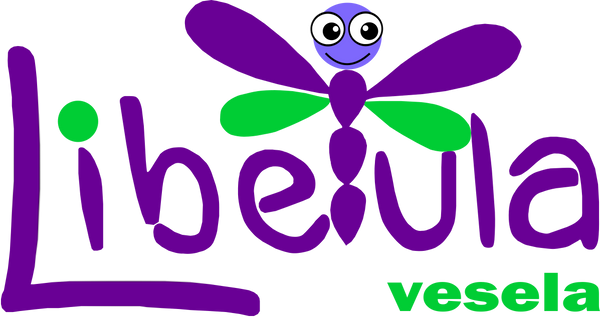How do I buy?
Here you can find instructions for shopping in our online store!

Ordering
First of all, you must identify the products or services that interest you by code and/or name. Go to the product page.
The order of products or services is made by pressing the button present at the bottom right of the product presentation image. The product is thus automatically added to your shopping cart and the contents of the cart are displayed. The shopping cart can be accessed at any time by clicking
from the top middle of the screen. In the coin in which you add a product to the cart, the image of the shopping cart will change to
You can choose to continue shopping by returning to the previous page, or you can complete the order by pressing the button , which can be found at the bottom right of the page with your shopping cart. This action will allow you to view the contents of the Shopping Cart. The contents of the basket can be modified, by changing the number of pieces in each product, or the total removal of one or more products (by pressing the button
present under the name of each product in the shopping basket.
By sending the order, you confirm that you agree with all the conditions stipulated in your order (products, quantities). After completing the order, one of our sales agents will contact you by phone to confirm the order and establish the delivery details.
Important note : Placing an order requires the existence of a personal account in which to enter the contact information - name, email, phone number, delivery address - important to ensure that the ordered products reach you.
To create a personal account access and enter the requested information.
If you have a personal account, access it and enter the ID and password to access it.

The payment
Payment can be made in
 - cash on delivery
- cash on delivery - payment order/bank transfer in advance
- payment order/bank transfer in advance - with bank card / bank card in installments
- with bank card / bank card in installments
Payment in cash upon delivery , for products deliverable from stock (maximum delivery time 3 days for Bucharest and up to 5 days in other cities), is made upon delivery, in lei, at the value from the moment of telephone confirmation of the order.
In the case of orders containing only digital products / activation codes, you can choose:
- online payment, in which case the code and instructions for downloading and installing the game or application will be delivered by email in about 20 minutes together with the tax invoice (the 20-minute delivery period is due to the obligation to issue the tax invoice). After sending the email message, you will be contacted by a store representative for confirmation.
- payment on delivery by fast courier in case the delivery value is not included in the order. The value of the delivery is 22 lei. You will be contacted by a store representative for details.
- payment on delivery in EasyBox in case the delivery value is not included in the order. The delivery fee is 15 lei. You will be contacted by a store representative for details.
Payment is made to the commissioner who makes the delivery. For orders with cash payment with delivery in Bucharest or other localities, payment is made in full at the time of delivery.
For payment by payment order/bank transfer in advance, delivery procedures will be initiated only after confirmation of the transfer by our bank.
When you pay with the card, you have the opportunity to choose the financing method that suits you.
- Details :
- Card Advantage - Credit Europe
- br
- Banca Transilvania
- Alpha Bank
- Garanti Bank
For digital products / activation codes
- Payment method: online by card, bank transfer or cash on delivery. In the case of cash on delivery, the delivery charge of 22 lei is added, which DOES NOT APPEAR IN THE ORDER. After placing the order, you will be contacted by a store representative for details.

Delivery
Transport is carried out with fast courier companies. The transport cost will be communicated by our operators at the time of order confirmation.
If the customer cannot be found on the date and time set for delivery, we will keep the ordered goods for five days, during which time we will try to contact you again to make the delivery. After this interval, the order will be cancelled.
For orders with a total value greater than 350 lei , delivery is free .
If the shipment of the order is desired in a locality that is not in the delivery zone 0 of the courier, then an additional transport cost will have to be paid depending on the number of additional km.
As a result of an order, each customer will receive an email confirming the initiation of the delivery procedure containing a link to the courier company's page where they can check the delivery status of the parcel.
For digital products
- Return policy: original CD Key - delivered under 100% legal conditions and cannot be replaced/returned after use/e-mail transmission.
- About content: the product does not include manual, cd/dvd, box, card or any other physical element.
- Delivery: delivery is made, by email, in 15-30 minutes after making the payment (by credit card or delivery by fast courier). There are special cases in which the delivery is made within a maximum of 24 hours after making the payment.
- Delivery fee: The delivery fee is 22 lei by express courier and 15 lei at EasyBox.

Right of return
According to Ordinance 130/2000 as amended by Law 51/2003, Law 365/2002, Law 363/2007 and GEO 174/2008 - regarding consumer protection when concluding and executing distance contracts, the consumer has the right to unilaterally denounce the distance contract , within 14 calendar days, without penalties and without invoking any reason. The only costs that can be borne by the consumer are the direct costs of returning the products.
The returned product must be in the same condition in which it was delivered: in the original packaging, with all the accessories, with the labels intact and the documents that accompanied it. The reimbursement of the value of the product will be made within 30 days after the return.

List of desired products
The list of desired products is an extremely important tool for our customers. It can be used in several situations:
- if you want to create a list of desired products for an anniversary . It is the most used facility because all the products desired by your child can be specified in the list, for example. The list can then be shared with your friends as described below.
- creating a list of products that you want to purchase at a later time or times
- in case one or more products are not available for order and you want to be notified automatically when they become available again in the store
In any of the above situations, the products must be added to the Wish List. This can be done by pressing the button found in the description page of the chosen product. When you add it to the "Wish list" the message will be displayed: " The wish list has been saved temporarily. Please log in to save it permanently". This means that, to save the products in the "Wish List" you must have a valid customer account as described in the first Important Note on this page. Another message with the same warning also appears in the Wish List until the moment the account is created.
Accessing your Wish List can be done by pressing the button 

.
After you have created the wish list, if it is dedicated to an anniversary, you can share it with your friends so that they can access it at any time and place orders for one or more products from the list. To share the list, press one of the buttons to the right of the message "Email / Share wish list":
- to send email
- to share on Facebook
- to share on Tweeter
 - to share on Google+
- to share on Google+
For each of these methods you will be able to send/share a link directly to your wish list for each of your friends.
The products from the list that have been ordered will no longer appear in this list once the order or orders are confirmed with those who made them.
If one or more of the selected products is not available, you will automatically receive a message if it will be present again in the store.