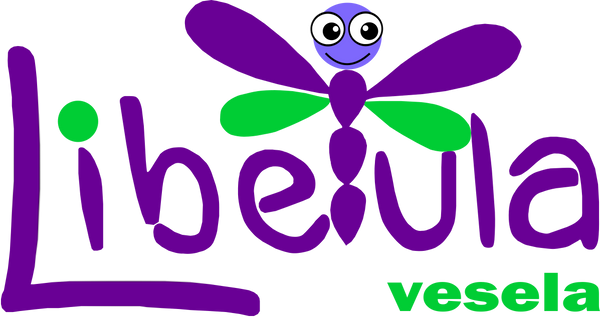Battle.net
The purchased product will be downloaded and installed based on the activation code(s) that you will receive by email after placing your order in our store. The download is made from the game manufacturers' platforms or those authorized by them.
ATTENTION! Check the product title to see if it is intended for the equipment you own: PC, Playstation PS3/4/5, Xbox, Nintendo, etc.
Instructions for activating the code on the Battle.net platform:
- Go to http://eu.battle.net/en/ and log in to your account. If you don't have an account, create a new one.
- After you have logged in, go to your account (top right)
- Click the "Add a game key" button on the right, then follow the instructions to activate the cdkey.
- Go back to your account (top right), and then go to the bottom of the middle column (YOUR GAME ACCOUNTS)
- Click on "Battle.net App", then select your operating system (Windows or Mac)
- Once the application is downloaded and installed, log in with your username and password.
- Install the purchased game (which was already activated in point 3.) and then click on "Play"
CAREFUL!
Activation: the cd key is activated using the Battle.net platform and instructions are sent via email.
The product name also specifies the area in which the code can be activated and your Battle.net account must be declared in that area:
- Worldwide - anywhere in the world
- ROW - activation anywhere in the world with a few exceptions. Ask via chat or phone to confirm that it can be activated in your country.
- EU - European Union
- EMEA - Europe, Middle East and Africa
- US or NA - United States
- ASIA - Asia
- PL - Poland
- RU - Russia
- etc.
Payment method: online by card, bank transfer or upon delivery
Compliance: the code is valid/unused, having been extracted from the card/label in the original packaging or purchased as such.
Return policy: Original CD Key - delivered in 100% legal conditions and cannot be replaced/returned after use/sent via email.
About the content: the product does not include a manual, CD/DVD, box, card or any other physical element.